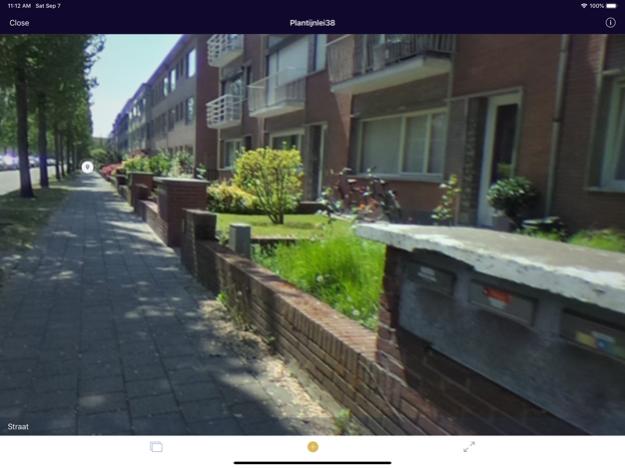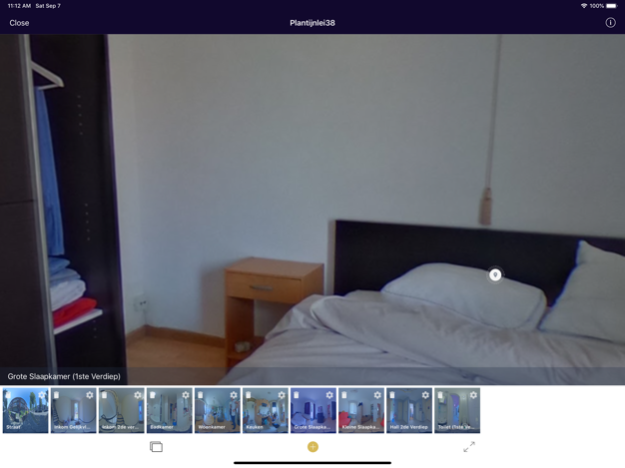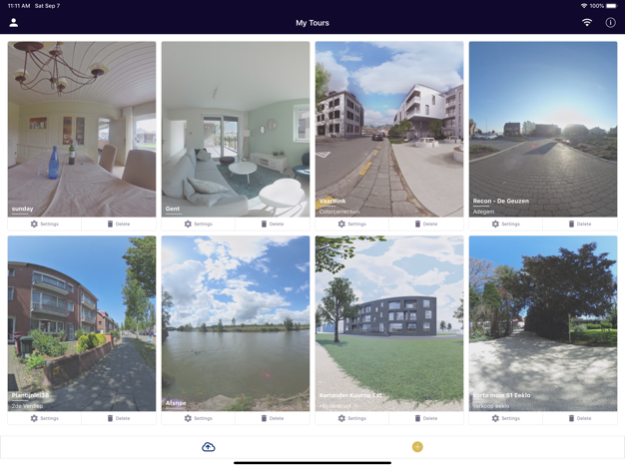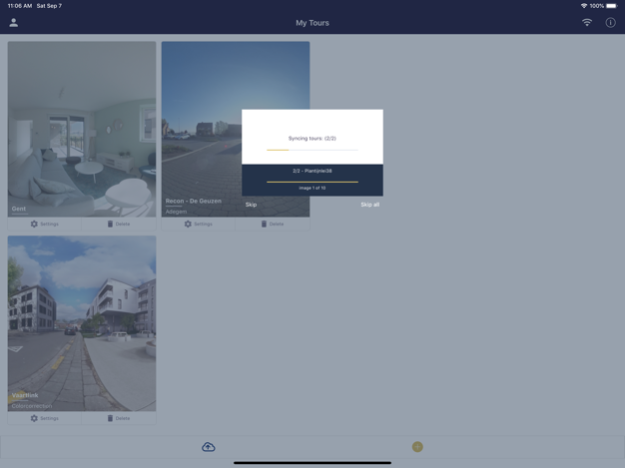360 Prompto 1.6.3
Continue to app
Free Version
Publisher Description
360 camera’s best 360 tour app
360 Prompto app is the best 360 virtual tour app available on the store that works with Ricoh Theta camera’s, and most of the prominent 360 camera’s.
Real estate agents use 360 Prompto to boost their real estate sales with great 360° virtual tours of existing properties. Brokers offer a true virtual experience to their prospects.
Creating 360º virtual tours in a matter of seconds has never been easier!
*** How does it work? ***
- Get out your 360 camera
- Connect with the app and snap
- Or upload your pictures later
- Then link the 360° pictures with a simple drag
- Add some info hotspots to your tour
- And share or embed the web link anywhere
*** Features ***
- Create, edit and manage virtual tours
- Share private virtual tours with leads, embed public tours on your website, in your social media campaigns, emails, WhatsApp, etc.
- 360 Prompto tours can be viewed by your customers on their smart devices on all modern browsers and all mobile devices.
*** Specs ***
- Supports high-quality 360° photos
- Phone integration - iPhone 4S to iOS 9, iPad 2 to iPad Pro
- Camera integration - Ricoh Theta S, Ricoh Theta V, Ricoh Theta SC, Ricoh Theta Z1, Giroptic 360cam, NC TECH IRIS 360
*** More ***
More on the website and how to use the Lead Generation platform for your virtual tours.
- Get contact information of your virtual tours visitors
- Chat with the qualified leads
- Review statistics of your virtual tours (time spent, # visits, ...)
- Watch analytics on the dashboard
Oct 10, 2019
Version 1.6.3
- Fixed connection issue with 360 camera network on iOS 13
About 360 Prompto
360 Prompto is a free app for iOS published in the Screen Capture list of apps, part of Graphic Apps.
The company that develops 360 Prompto is Around Media. The latest version released by its developer is 1.6.3.
To install 360 Prompto on your iOS device, just click the green Continue To App button above to start the installation process. The app is listed on our website since 2019-10-10 and was downloaded 4 times. We have already checked if the download link is safe, however for your own protection we recommend that you scan the downloaded app with your antivirus. Your antivirus may detect the 360 Prompto as malware if the download link is broken.
How to install 360 Prompto on your iOS device:
- Click on the Continue To App button on our website. This will redirect you to the App Store.
- Once the 360 Prompto is shown in the iTunes listing of your iOS device, you can start its download and installation. Tap on the GET button to the right of the app to start downloading it.
- If you are not logged-in the iOS appstore app, you'll be prompted for your your Apple ID and/or password.
- After 360 Prompto is downloaded, you'll see an INSTALL button to the right. Tap on it to start the actual installation of the iOS app.
- Once installation is finished you can tap on the OPEN button to start it. Its icon will also be added to your device home screen.